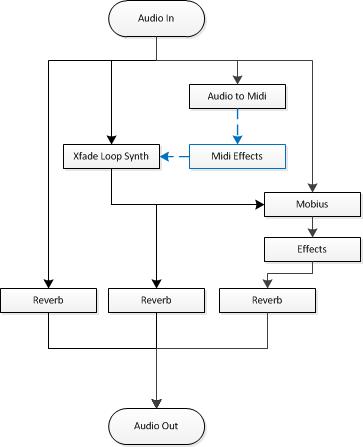- audio outputs (through reverb),
- audio to midi converter,
- sampler (Crossfade Loop Synth),
- Mobius looper.
A human being should be able to change a diaper, plan an invasion, butcher a hog, conn a ship, design a building, write a sonnet, balance accounts, build a wall, set a bone, comfort the dying, take orders, give orders, cooperate, act alone, solve equations, analyze a new problem, pitch manure, program a computer, cook a tasty meal, fight efficiently, die gallantly. Specialization is for insects.
-Robert A. Heinlein
Friday, July 26, 2013
Meta-trombone: European tour edition
Monday, April 22, 2013
Tools of the Trade – Meta-trombone Edition
Hardware
Mac Book Pro (mid-2010 i7)
The central nervous system of my rig, my MBP is indispensable. These days you can use any manufacturer’s computer and almost any operating system to create music in real-time; however, there are advantages to using a Mac. Foremost is availability of replacement computers that precisely match the specs of my current machine. In addition, third-party developers can test their hardware and software on exactly the same system as the one you are using, which may not be the case with other computers. The result is better system integration that results in less setup time and more music making.Apple iPod Touch (4G)
I use the iPod touch (attached to my trombone) as a heads-up display for system information and looper status. This way I don`t need to look down at my laptop too much. I can also use the iPod`s accelerometers to control parameters.RME Fireface 800
RME are makers of audio interface of choice for anyone interested in reliability and sound quality. The FF800 features lots of ins and outs, direct monitoring and a matrix mixer with presets. This is more than I need, which is precisely what you want from your audio interface… your tools should not hinder your creativity.ATM350 Cardioid Condenser Clip-On Microphone
I have been using this microphone for years… over a hundred gigs and I have never felt the need to look elsewhere.KMI 12 STEP
The 12 Step is a great little controller with a piano keyboard layout and illuminated keys. It is small enough to fit in a 1U rack drawer, its USB powered, it is solid and it is spill proof. What else do you need?FBV EXPRESS MkII
I am still integrating the FBV into my set, but the four switches allow me to select what parameter the expression pedal affects. I think this will prove very useful as I continue development on the meta-trombone.Gator GRC-Studio-2-Go ATA Case
I like this case because I can arrive at the gig with everything wired and ready to go. I added a 1U drawer to keep my microphone and my KMI 12 Step, so this single box contains almost everything I need for the gig.YSL-697Z Professional Trombone
The 697z has been my horn of choice for the last five years. Yamaha built it for Al Kay, but it meets all of my expectations of what a great trombone should be.K&M 15270 Trombone Stand (in-bell)
Since, you should never leave your trombone on the floor; always bring a stand with you. The convenience of the in-bell stand outweighs the inconvenience of an unbalanced trombone case.Yamaha Trombone Lyre
After many false starts, it turns out the best way to attached anything to your trombone (iPod Touch, sensors or whatever) is with a lyre.Sennheiser HD25-1 II Headphones
Since I could never get used to playing a brass instrument with something stuck inside my ears, I only use over the ear headphones to monitor the mayhem on stage. The HD25-1 II provides a good level of noise isolation and gives me a great signal.Software
TouchOSC
I run TouchOSC on my iPod Touch to display system status information received wirelessly from my MacBook through OSC messages. I also use it to send the iPod’s accelerometer data to the MacBook. The long-term goal is to write my own performance software for iOS that will also display algorithmically generated musical notation.Circular Labs’ Mobius
The Mobius looper is developed by Jeff Larson, who makes it available freely. A scriptable multitrack looper, Mobius brings a lot of creative potential to the table. I cannot imagine how hard it would be to make music without this tool, as I am unaware of anything quite like it.Expert Sleepers’ Crossfade Loop Synth
While it is primarily a sampler, you can also view this versatile plugin as a creative delay or even a looper. I have a series of tips and tricks for this plugin that I will post shortly.Audio Damage Eos
Eos is a good sounding reverb that does not tax your CPU too much.Xfer records' Cthulhu
This nice little plugin consists of two independently selectable midi effects: a chord memorizer and an arpeggiator. The chord module allows me to assign a user-defined chord to any midi note. The arpeggiator takes the output of the chord module and sequences the chord notes according to a pre-defined pattern. Sending the output of Cthulhu to the Crossfade Loop Synth adds a lot of interesting possibilities.Plogue Bidule
This is where the magic happens. Bidule is a graphical music programming environment. It is also a VST/AU host, so you can use your plugins as elements within your “code”. I use it to convert my trombone sound into MIDI notes and to route signals between plugins based on system state. I also use it to augment the functionality of the plugins I use. In a way, the Bidule patch is the instrument and the composition when I play meta-trombone.Future Addition
GameTrak controller
The GameTrak controller is an intriguing option for gestural control of musical parameters. After reading on the development of the 3D Trombone, I ordered two GameTraks and I think I will incorporate them into my performance system. By determining the distance between the two hand units while playing trombone, I think I can use this controller to determine the slide position. There are other possibilities, of course.Max
I`ve been learning Max since last summer and I can think of a few ways it will prove useful down the road. Presently, I really appreciate how easy it was to integrate with the Arduino to read the values coming from the GameTrak controller or other sensors. I`ve also been playing with GEN and the sounds I get from it are very surprising. There are also a number of interactive music patches available for Max that makes it worthwhile to study this software.Sunday, March 24, 2013
2012 - My year in review
A couple months ago, I made a track for a Disquiet Junto project called audio journal. Here is my contribution:
The year 2012 was quite good to me… On the personal side, the high point was the birth of my daughter Myriam in February and that adventure keeps getting better all the time.
On the musical side of things, I had a great year. I contributed to my first Chain Tape-Collective project, CT-One minute. One of the two tracks I submitted to that project, Twice Through the Looking Glass, was later selected for the 2012 60x60 Canadian Mix and has been heard in concerts all over Canada.
In May I released sans jamais ni demain, an album of electroacoustic compositions that brought together most of my musical ideas up to that point. Over the summer I took a class in Max at the Massachusetts College of Arts and Design, released my first iOS app and made headway in the development of my meta-trombone. I also created a fun and intuitive vocal instrument in Bidule. Below is a video of a test performance, in case you missed it the first time around:
In October I had the pleasure of playing two concerts at the Y2KX+2 Livelooping festival in San Jose and Santa Cruz. Not only did I meet some great people, I used the recordings from those performances to document my work on the meta-trombone. While I was in California, I also released my second iOS app, OSCNotation, which I've recently updated and discussed on this blog.
In November I joined the Disquiet Junto and produced my first track with project 48 - libertederive:
I enjoy the challenge of making music within the constraints of each project. As the above track should make clear, it prompts me to create music I would not otherwise create.
Things to come
The present year should be equally awesome… For starters, I'm in the middle of a world tour to promote my meta-trombone:
- Toronto (March)
- New York City (May)
- Brooklyn (May)
- Paris (July)
- Cologne (July)
Also, I have two musical releases planned and a new app for OS X and Windows in the works.
Keep the schedule hectic!
Thursday, March 14, 2013
The virtue of free
In BreakOSC!, the user plays a game of Breakout to change parameters in their music software based on what occurs in the game. I thought this was a great idea… I spent a couple months polishing this app and tried selling it for 0.99$. Twelve people bought it. No one reviewed it and I received no emails from its users. The only reason I do not consider this project a complete waste of time is that I make use of the app in my own music, from time to time. I do not plan to do any further work on this app. (I have since made it available for free and over 200 people have downloaded it in only a few days)
OSCNotation has been a very different story. For my main ongoing musical project, I needed to display programmatically generated musical notation on the iPhone. Once I found a way, I realized that other musicians and composers could also find uses for this and I packaged this part of my project into a simple app that displays notation based on messages it receives via OSC. It took me very little time to create this app and I did not polish it to the level of BreakOSC!. Consequently, I made it available for free.
The response has been amazing. CDM reviewed it and Music Tech Magazine spread the news to its readers. To date, over 500 people have installed OSCNotation. Furthermore, users also contributed back… Carl Testa created a tutorial for Supercollider and Joel Matthys created ChucK code for a performance of Riley’s “In C”. Joel also coded an Android version of OSCNotation that mirrors the features of the first version of my app.
I have also received many emails from users describing their intended use of my app to teach, compose and perform. I look forward to hearing the music they create with my app.
Further, this interest in OSCNotation brought some attention to my own music and art. Indeed, my blog and bandcamp stats show a spike surrounding the dates of the original release.
Given all this, it is not very surprising that I felt it worthwhile to continue the development of this app. Today, I am very happy to announce the availability of OSCNotation version 2.0!
Some of the new features:
- Note beaming
- Triplets (half note, quarter note and eight note)
- User can choose to display accidentals as flats or sharps
- User can specify beat duration (affects note beaming).