Alchemy is a free sketching software that lies comfortably on the far side of the experimental spectrum (see demo video). Using this software, it’s very easy to create weird shapes with natural and spontaneous motions. I view it as a discovery tool for shapes. One of the artists involved in the development of Alchemy compares it to fishing. You cast out your net and gather up all your new shapes. Since everything drawn with Alchemy can be exported as vector graphics, you can easily bring those shapes in you graphic editor of choice for further manipulation (again, that demo video is very convincing).
Here are some examples of drawings I quickly made with Alchemy (less than a minute).



I love the simplicity of some of these drawings. It reminds me of shadow puppetry or inked line-art from a comic book page. Actually, I’ve been thinking of ways to make a comic strip with art created in part using Alchemy. Overall, my impression is that it’s a resourceful software that may prove quite useful.
First, Alchemy can be used to create some intricate panel borders. That level of detail (and symmetry) would take me hours of work and would probably not feel as spontaneous.
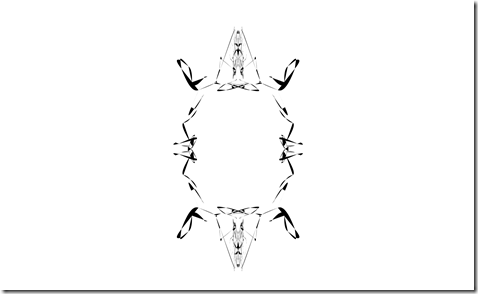


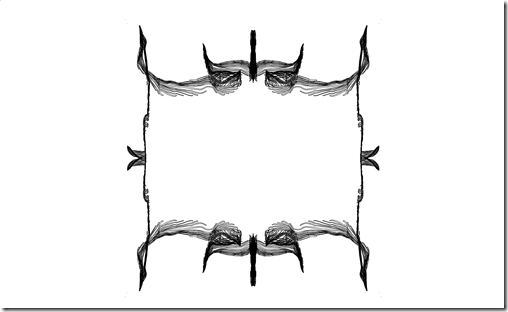
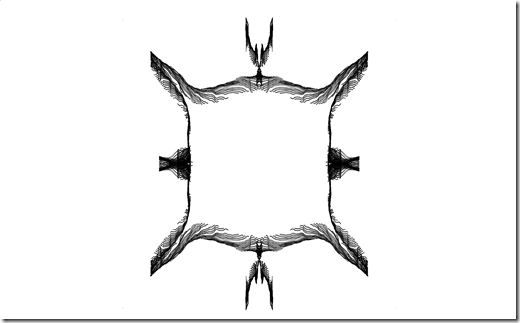

I can also use it to create abstract background elements and textures of all sorts. Any of these shapes could become Photoshop brushes or patterns..

It’s also a fun way to quickly create some weird characters.


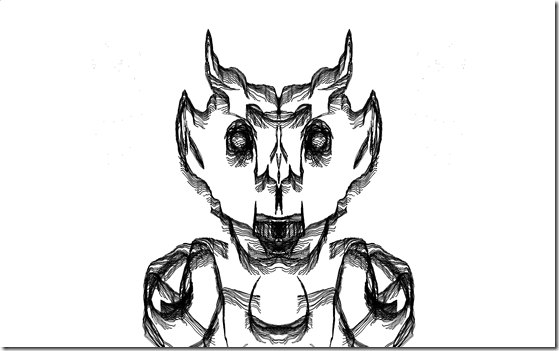
The major hurdle facing the adoption of Alchemy for comics is the difficulty of reproducing scenery and characters with this experimental software. Maybe I haven’t mastered its interface yet, but I have the impression that, in certain modules, repeating a given brush stroke will never quite give the same result. This makes it very difficult to tell a story, since every panel will show different places and different characters. It’s not impossible; in fact this type of panel transition is what Scott McCloud called Non-Sequitur in Understand Comics. In even my limited exposure to Manga, I’ve seen entire pages that make use of only this type of transition.
While this type of transition certainly has a place in comic books, it might prove difficult for an entire story. I think a better option would be to reuse the same drawing several times in different panels. There are at least four ways to do this.
First, I could reuse the same image by cropping close to an element of the drawing, bringing the reader’s attention to a single aspect of the drawing per panel. Second, the entire drawing could be segmented by the panel borders. This technique is often used to great effect by Joey Comeau and Emily Horne to create A Softer World. Third, the image could be used for a single panel comic. Fourth, the image could be repeated to show a camera movement past an object, which is what I’ve done below.
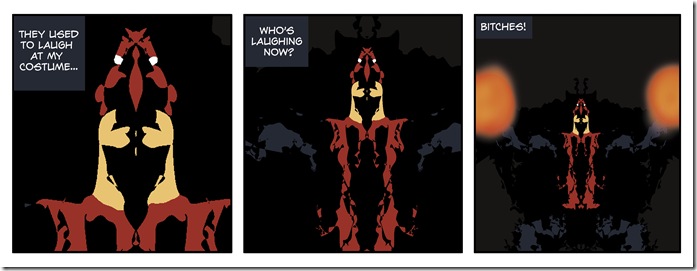
No comments:
Post a Comment