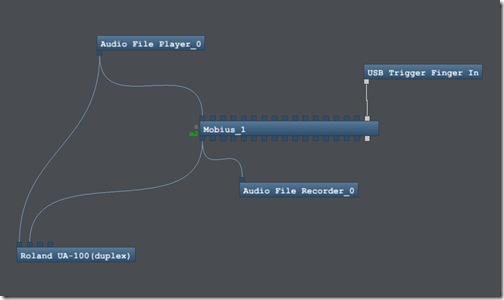For a recent composition, I wanted to create a short rhythmic loop by combining small fragments of a sound event I recorded. This project was inspired by the works of early
musique concrète composers who would edit their tape recordings into unrecognizable rhythms and gestures.
Editing sounds has since moved beyond the necessity of cutting and splicing tape, but the tedium of using a sound editor to cut and paste short sound fragments can yield results that lack the spontaneity of a musical performance. I would rather perform my loop, cutting and pasting sounds and creating my rhythm on the fly. My vision was to reduce the cutting and pasting to a single key press that would incorporate the selected sound automatically into the loop, while both the sound source and the resulting loop played back in real time.
Software
To do this I needed some specialized tools. The first was a looper that would allow me to grab short even portions of incoming audio. I also needed a way to monitor both the loop and the sound source and to record my results. I found I could accomplish all of this by using
Mobius and
Bidule.
Mobius is a free software looper (stand alone and plug-in) developed by Jeff Larson as an emulation of Gibson’s Echoplex Digital Pro, but it has since taken a life of its own. It is free and its
user community is welcoming and immensely resourceful.
Plogue’s Bidule is a modular audio environment like no other. It allows the user to create complex patches between
bidules; little boxes in the software’s interface that stand in for VST effects, VST instruments, file players or recorders, Rewire applications, midi and audio devices, oscillators, filters and pretty much anything else that a computer musician might need. Bidule is demoware and costs 95$ (CAD). However, the trial licence lasts for a couple of months, so you’ll have plenty of time to try it out and to appreciate its usefulness.
Setting up
The first thing I did was to setup a patch in Bidule containing an audio device (my antiquated UA-100), an audio file player, a file recorder, a Trigger Finger midi interface and Mobius. I loaded my source sound into the file player and looped its playback.
I patched the output of the file player to the left channel of my UA-100’s audio out and to the audio input of Mobius. I also patched the midi out of the Trigger Finger to the midi input of Mobius. Then, I patched the output of Mobius into the file recorder and the right channel of the UA-100’s audio out. This way, wearing headphones, I heard the sound source in my left ear and my rhythmic loop in my right ear.
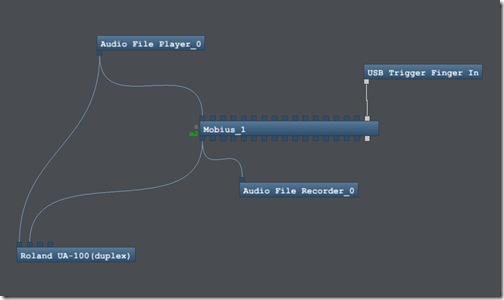
Next, I assigned some of Mobius’ commands to the Trigger Finger’s pads. For this session, I only used
Record,
SUS Substitute and
Undo. I also assigned S
econdary Feedback to a slider control on the Trigger Finger. Here’s what those commands do:
Record
Press once to start the loop and another time to end recording.
SUS Substitute
This command substitutes a part of the loop with incoming audio for as long as the key is pressed.
Undo
This cancels the last action.
Secondary Feedback
When Substitute is used, Mobius records over a portion of the loop. If secondary feedback is set to 127, the audio from that portion of the loop will remain at the same volume. If secondary feedback is set to 0, it will completely disappear from the loop. Anything else will mix the sounds accordingly.
Next I had to tweak a few of Mobius’ parameters. Mobius is quite complex and I only scratch the surface of its capabilities with this experiment. One of the settings I had to change was the 8ths per Cycle. In Mobius-speak, an 8ths is the number of divisions the software will make in the recorded loop. Let says I record a 1 second loop and the 8ths is the set to 10. In this case, Mobius will create cue points for the loop at every 0.10 second. If the quantize setting is set to Subcycle, then some of Mobius’ commands (such as
SUS Substitute) will only begin and end on those cue points yielding instant rhythmic madness.

Playing the loop
I monitored the source sound playing continuously in the file player through the left channel of my headphones. I started by pressing
Record once to start recording the loop, ending it with another press of
Record. I automatically heard the result in the right channel of my headphones. I had two asynchronous loops going and I started substituting small parts of that newly created loop using
SUS Substitute to insert elements of the source sound. All substitutions began and ended on a cue point (8ths) and lasted for as long as I pressed the command’s pad. I experimented with using various levels of
Secondary Feedback to retain, at lower amplitude, the sounds over which the substitution took place, using the occasional
Undo to reverse an unwanted change.
The results
This is the sound source I recorded. It’s a ten second performance of fingers rubbing on a plastic shower wall.
Here are examples of loops that were created with this method:
Here is a loop that I created using the same method, but with the original sound source replaced by the first loop above. A bit of a remix…
Thoughts for further experimentation
The obvious next step would be to introduce some complexity to the Bidule patch. For instance, I could send the output of the file player to several effects (filters or pitch shifters and so on) instead of sending it straight to Mobius. The output of these individual effects could be sent to a mixer before reaching Mobius’ input. The faders on that mixer could be assigned to an external controller to select how much (if any) of the effected versions of the sound source make it to the looper. I could play those faders with my hands while triggering the Substitute function with a foot pedal. I would also like to try changing the 8ths value while the loop is playing. If this is possible, it would greatly increase the rhythmic diversity of the loop and introduce some polyrhythmic opportunities.